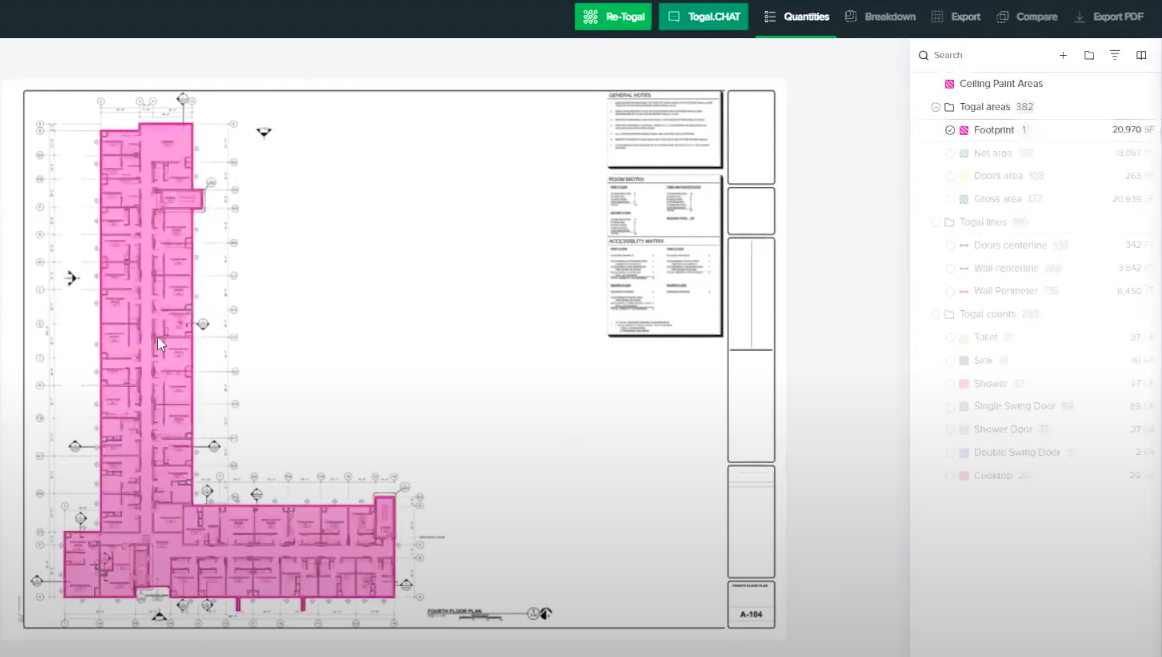
AI watch: Leveraging the power of ChatGPT with your job files

If your team stores plans, specs, photos, and job files in Google Drive, Dropbox, or OneDrive, there’s a new way to access those files — without digging through folders or emailing back and forth.
You can connect ChatGPT to your cloud storage and ask it questions about your files, like:
- “What’s the warranty on the roofing system for the Greenway project?”
- “Show me all submittals related to electrical on the Apex data center job.”
- “Summarize the safety plan from last month’s JHA on job 25-012.”
This can help jump you to the right files and display excerpts from files - saving your team time and mental bandwidth every day.
Construction use cases
Here are just a few ways builders are using ChatGPT with Drive/Dropbox:
1. Job info on demand
Foremen or PMs can ask questions about RFIs, specs, or change orders without opening 10 PDFs. ChatGPT reads the files and gives a clear answer. I.e. “What’s the latest RFI on AHU-5?”
2. Email submittal requests faster
Ask GPT: “Find all electrical-related submittals for job 25-012, and draft an email requesting that BFG Electric submits these by July 31st, 2025. Be sure to list out all required submittals.”
3. Look up contact info faster
Especially useful for newer employees - ask GPT “What’s a good contact for Pinnacle Plumbing on job 25-012”.
It’s also worth noting that these features become even more practical when you use the voice mode - so you can literally talk to your documents instead of clicking through folders. Great on the mobile Chat GPT app.
“But… Is my data safe?”
This is the #1 concern we hear when this topic comes up, and rightfully so.
By default, tools like ChatGPT do not train on your company data. You’re not feeding a giant robot brain—your data stays private and is not shared with other users.
However, the key is how you set it up:
- Always use official ChatGPT connectors or secure third-party tools like Zapier or Make.com
- Start with a read-only test folder, not your full company drive.
- Never store sensitive HR or financial documents in shared AI workspaces like this.
Think of it like giving a new assistant access to a file cabinet—you decide what drawers they open.
A safe first step to dip your toes
Here’s a low-risk way to try it:
- Create a test Google Drive or Dropbox account with old specs, RFIs, or job docs.
- Connect that folder to ChatGPT using the https://chatgpt.com/admin/ca Connectors page.
- Ask it questions like:
“Summarize this submittal.”
“What kind of warranty language is mentioned on job 25-012?”
“What are the main topics from these meeting notes?”
This is a low pressure way to test out what is possible, and not possible. ChatGPT is not perfect, and has its limitations (it can’t tell you much about photo files as of July 2025), but as everyone knows, AI is evolving at unprecedented pace.
You don’t need to “go all in” on AI to get real value. This is one way mart contractors are unlocking time savings, fewer mistakes, and faster decisions.