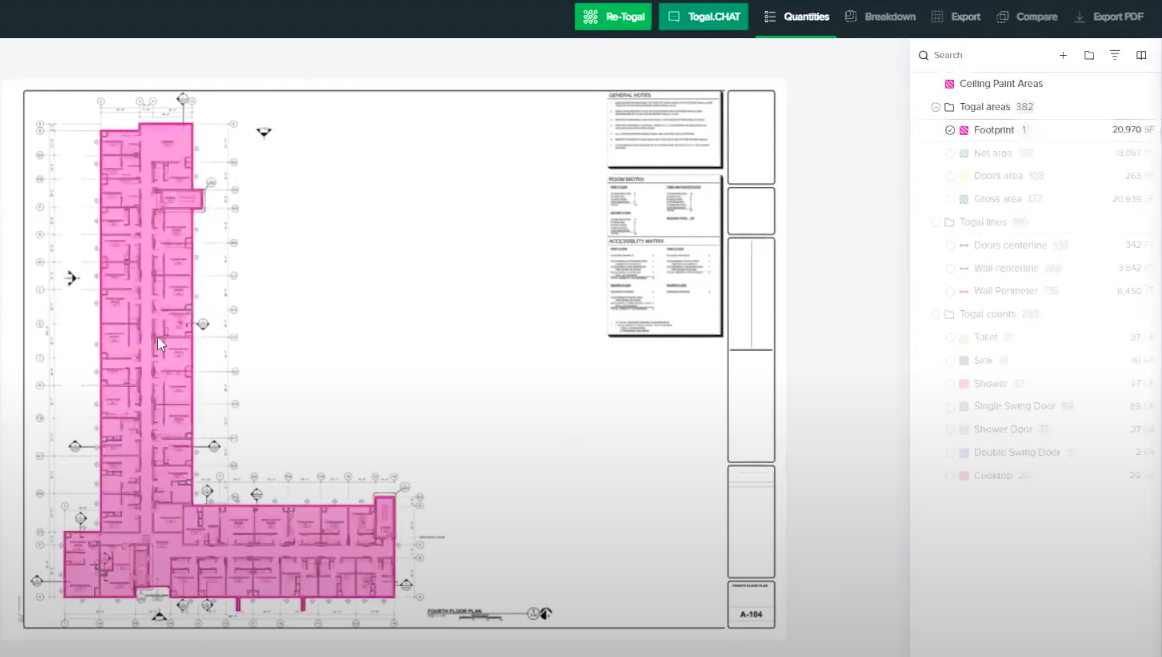
How QuickBooks can fall short for construction teams

QuickBooks is a household name in small business accounting—but if you’re running a construction company, chances are you’ve felt like it misses the mark in some key areas.
While QuickBooks is great for tracking expenses and sending invoices, it wasn’t built for the unique complexities of construction operations. Here’s why many contractors get frustrated—and what growing teams are doing to fill the gaps.
1. Poor job costing and budget tracking
Construction projects live and die by job costing. QuickBooks lets you assign costs to jobs, but it quickly becomes messy when you’re dealing with:
- Change orders
- Multiple cost codes
- Subcontractor/vendor splits
- Complex materials and labor breakdowns
The workaround: Contractors often export data to Excel or rely on project managers to maintain separate tracking systems. This creates disconnects between field and office and increases the risk of budget overruns. And it’s another data entry task load.
Where custom software helps: A tailored dashboard can integrate with QuickBooks but give teams real-time budget visibility, cost code breakdowns, and alerts when a job is trending over budget. You can auto-export data from QB, build it into a spreadsheet, and recalculate data the way you need it, i.e. profitability, budget overruns, etc.
2. No support for field reporting
QuickBooks is an office tool. Field crews can’t submit hours, view job progress, or report delays from their phones—unless you duct-tape together third-party apps.
The workaround: Companies rely on texts, spreadsheets, or paper timecards, which back-office staff have to manually enter into QuickBooks later.
Where custom software helps: Mobile-first tools can sync field reports, labor hours, photos, and notes directly into a job dashboard—cutting down data lag and manual entry.
3. Limited support for progress billing and retainage
Construction billing is complex. Projects often use AIA-style progress billing, retainage withholding, and milestone-based payments—none of which QuickBooks handles natively.
The workaround: Some companies create custom invoice templates or run parallel tracking in spreadsheets, but this leads to errors and delays in payments.
Where custom software helps: A system built around construction billing rules can automate retainage tracking, progress percentage calculations, and even generate AIA-style forms.
4. No resource scheduling or project management
QuickBooks doesn’t help you know who’s doing what, where, and when. There’s no scheduling, no Gantt chart, and no jobsite logistics.
The workaround: Many companies use whiteboards, Google Calendars, or legacy tools that don’t sync with financials.
Where custom software helps: A unified tool can layer scheduling, job tracking, and cost monitoring in one place—connected to your actual job budgets.
QuickBooks isn’t going away—it’s still a reliable foundation for many construction teams. But as companies grow to a certain level, amount of projects, and complexity of financials - they often seek a more robust accounting system like Foundation, or Viewpoint, Sage, etc.
That’s where custom software steps in: not to replace QuickBooks, but to fill the gaps that Intuit has decided not to fill at this time.